Mission Statement
The Information Security Office is committed to lowering the risk profile of the University’s electronic information by implementing industry best practices to protect the confidentiality, integrity, and availability of student, faculty, and staff information. We uphold the University’s compliance obligations by developing information security policies, providing security awareness training, and overseeing the implementation of strategic information security initiatives.
Scam of the Week
This Fraud Alert Is a Fake
This week, scammers are targeting Apple Pay users by sending an email that appears to be an official message from Apple. The email warns you that an expensive purchase was made using your Apple Pay account, but that the charge was blocked as being suspicious. It includes a phone number and states that you must call within 24 hours to confirm that the charge is actually fraudulent. If you don’t, Apple will supposedly allow the transaction to be charged to your account.
However, there wasn’t really a suspicious charge to your account. The email you received was sent by scammers who are trying to scare you! If you call the number listed in the email, a cybercriminal will answer. They will pretend to work for Apple Support and will request your Apple ID and personal information so they can “help” you. But if you give them these details, they will use them to gain access to your account!
Follow these tips to avoid falling victim to this phishing scam:
- Remember, Apple will not require you to call a phone number to confirm fraudulent activity immediately. You should always be suspicious if you receive an unexpected email that instructs you to act quickly.
- Cybercriminals frequently impersonate well-known brands, such as Apple, to try and gain your trust. Always stop and think before you take action, even if the email looks official!
- If you have concerns about a purchase, never call a phone number in an email. Go to Apple's official website and contact their customer service team.
Time It Takes a Hacker to Brute Force Your Password in 2025
Hardware: 12 x RTX 5090 | Password hash: bcrypt(10)
| Number of Characters | Number Only | Lowercase Letters | Upper and Lower Case Letters | Numbers, Upper and Lowercase Letters | Numbers, Upper and Lowercase Letters, Symbols |
|---|---|---|---|---|---|
| 4 | Instantly | Instantly | Instantly | Instantly | Instantly |
| 5 | Instantly | Instantly | 57 minutes | 2 hours | 4 hours |
| 6 | Instantly | 46 minutes | 2 days | 6 Days | 2 weeks |
| 7 | Instantly | 20 hours | 4 months | 1 year | 2 years |
| 8 | Instantly | 3 weeks | 15 years | 62 years | 164 years |
| 9 | 2 hours | 2 years | 791 years | 3k years | 11k years |
| 10 | 1 day | 40 years | 41k years | 238k years | 803k years |
| 11 | 1 week | 1k years | 2m years | 14m years | 56m years |
| 12 | 3 months | 27k years | 111m years | 917m years | 3bn years |
| 13 | 3 years | 705k years | 5bn years | 56bn years | 275bn years |
| 14 | 28 years | 18m years | 300bn years | 3tn years | 19tn years |
| 15 | 284 years | 477m years | 15tn years | 218tn years | 1qd years |
| 16 | 2k years | 12bn years | 812tn years | 13qd years | 94qd years |
| 17 | 28k years | 322bn years | 42qd years | 840qd years | 6qn years |
| 18 | 284k years | 8tn years | 2qn years | 52qn years | 463qn years |
 QR Code Phishing - 'Quishing'
QR Code Phishing - 'Quishing'
 Phishing Click Rates Triple in 2024
Phishing Click Rates Triple in 2024
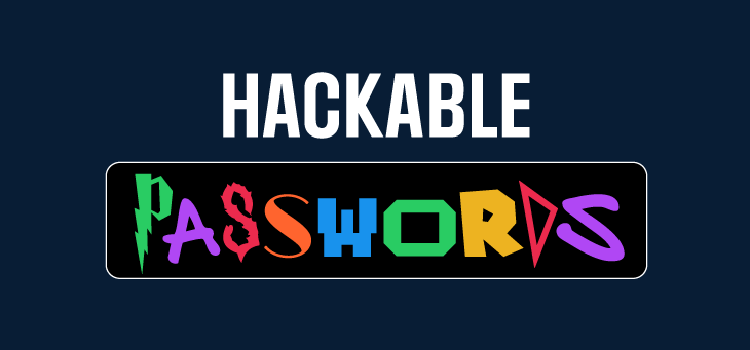 The Most Dangerous Pop Culture Passwords in 2024
The Most Dangerous Pop Culture Passwords in 2024

